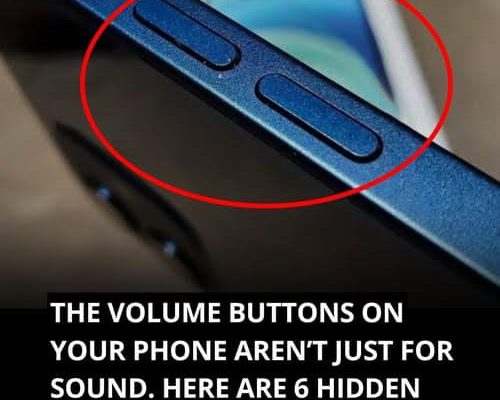Smartphones have become indispensable tools in our daily lives, helping us manage everything from communication to entertainment, productivity, and even health. However, most of us only skim the surface of what our devices are truly capable of. Beneath the sleek screens lie hidden features and shortcuts designed to make our lives easier, faster, and more enjoyable.
Let’s dive into some lesser-known smartphone tricks that can transform how you use your device.
1. Silence Notifications in Seconds
Ever been caught off guard when your phone rings at the worst possible moment? Instead of fumbling to dismiss the call, simply press the volume down button. This handy shortcut mutes incoming calls and notifications instantly, sparing you an awkward “it wasn’t me” moment.
2. Quick Camera Access for Priceless Moments
Life’s best moments often happen without warning, and there’s no time to fumble with your phone to open the camera app. Luckily, both iPhone and Android devices have built-in shortcuts for instant camera access.
- iPhone: Swipe left from the lock screen to open the camera.
- Android: Double-press the power button to launch the camera app.
With these tricks, you’ll never miss another photo-worthy moment.
3. Widgets: Your Productivity Powerhouse
Widgets have come a long way from simple displays to highly customizable tools that enhance efficiency. By adding widgets to your home screen, you can quickly access important apps and information without navigating through multiple menus.
Popular widgets include:
- Calendar
- Weather
- Notes
- Health stats
For smart home users, widgets can act as control panels for lights, thermostats, and other connected devices.
4. Reduce Eye Strain with Dark Mode
Spending hours on your phone can lead to digital eye strain, causing discomfort and fatigue. Activating dark mode is an easy way to reduce strain while also saving battery life on OLED screens.
- Most popular apps and operating systems now support dark mode, making nighttime usage easier on the eyes.
- Don’t forget the 20-20-20 rule: Every 20 minutes, look at something 20 feet away for at least 20 seconds to give your eyes a much-needed break.
5. Extend Battery Life with Smart Settings
There’s nothing more frustrating than watching your phone’s battery drain without even using it. Modern smartphones come equipped with features to conserve power:
- Low Power Mode (iPhone) or Battery Saver (Android): These settings reduce background processes and prioritize essential functions.
- Auto-Brightness: Adjusting screen brightness automatically based on lighting conditions can significantly save battery.
- Limit Background App Activity: Disable unnecessary app refreshes to conserve energy.
- Uninstall Battery-Draining Apps: Apps like social media or streaming platforms often run in the background, draining power. Close them when not in use or uninstall less-used apps.
6. Keep Your Phone Running Smoothly
Over time, even the best smartphones can slow down due to app clutter and heavy use. Follow these tips to keep your device in top shape:
- Clear Cache: Regularly clearing cached data helps prevent performance lags.
- Manage Background Apps: Limit apps running in the background to free up memory and save battery life.
- Free Up Storage Space: Deleting unused files and apps can boost speed and prevent crashes.
- Update Regularly: Operating system and app updates often include bug fixes and optimizations to improve performance.
7. Discover Hidden Features
Beyond these tips, your smartphone likely has even more hidden features waiting to be explored. From built-in organizational tools to shortcuts that simplify daily tasks, exploring your device’s capabilities can unlock its full potential and make it an even more indispensable part of your life.
Final Thoughts
Your smartphone is much more than a tool for calls and texts—it’s a powerful companion capable of simplifying daily routines and enhancing productivity. By trying out these hidden tricks, you’ll not only improve how you use your phone but also discover features you never knew existed.
Give these tips a try—you might be surprised by just how much more your phone can do!