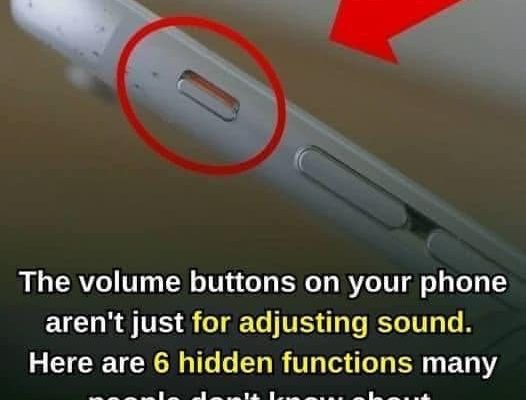Surprising Hidden Features on Your Phone
You might have been using your smartphone for years, but did you know it has some lesser-known functions that can make your life easier? Here are six hidden phone features you may not have discovered yet:
1. Mute Incoming Calls Without Disconnecting
If you’re receiving a call at an inconvenient time, simply press the volume down button to mute it without declining the call. This also works for muting alarms and notifications, giving you a quick way to silence interruptions without fully stopping them.
2. Turn Off the Flashlight Quickly
No need to fumble with your phone’s lock screen to turn off the flashlight. By pressing the volume down button twice, you can switch off the flashlight instantly, even if your phone is still locked. It’s a quick trick that can save you time.
3. Easily Adjust Phone Volume
To adjust your phone’s ringer volume quickly, press the volume buttons right after unlocking the screen. This shortcut lets you control sound levels without navigating through settings, making it convenient for quiet environments or when you need to lower the volume discreetly.
4. Use the Volume Button as a Camera Shortcut
Most people use on-screen buttons to take photos, but you can set the volume button as a camera shutter for an easier grip when snapping photos or recording videos. Just go into your camera app settings to enable this function, allowing for steadier shots.
5. Take Quick Screenshots
Need an instant screenshot? Press and hold the power button and the volume down button together to capture whatever is on your screen. This trick is quick and easy, capturing images of your screen in a flash.
6. Flip Pages in E-Books Using Volume Buttons
When reading e-books, the volume up or down button can often be used to flip pages, so you don’t have to tap the screen each time you want to turn the page. Keep in mind, though, that this feature depends on the specific e-book app and phone model you’re using.
Next time you’re using your phone, give these features a try. They might just make your smartphone experience a little easier and more enjoyable!